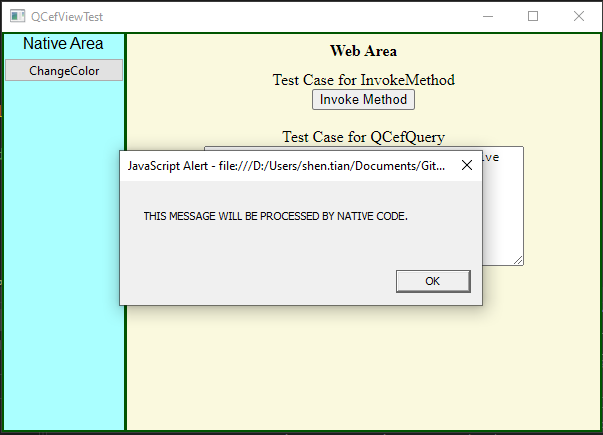CefViewQuery
在本节中,我们将探讨如何使用 CefViewQuery 在您的 CefView 应用程序中的 JavaScript 和 C++ 代码之间进行异步通信。此方法允许您从网页向本机应用程序发送请求并接收响应,而不会阻塞用户界面。
⚠[已弃用]window.CefViewQuery(query) 是另一种从 Javascript 与 C++ 代码通信的方法,但这种方式的通信是ASYNCHRONOUS 操作。有关更多详细信息,请参阅 API 参考。
window.cefViewQuery(query) 是另一种从 Javascript 与 C++ 代码通信的方法,但这种方式的通信是ASYNCHRONOUS 操作。有关更多详细信息,请参阅 API 参考。
信息
window.cefViewQuery 异步运行。这意味着当您发送查询时,您的 JavaScript 代码不会等待响应。相反,您提供回调函数(onSuccess 和 onFailure),这些函数将在响应到达时执行。
当从 Javascript 调用此方法时,将发出以下 Qt 信号:
public void cefQueryRequest(int browserId,int frameId,const QCefQuery & query)
在本节中,让我们用一些简单的代码来演示 CefViewQuery 的用法。
添加 Javascript 代码
按如下方式添加 Javascript 代码:
function onCallBridgeQueryClicked() {
var query = {
request: document.getElementById("message").value,
onSuccess: function (response) {
alert("成功: " + response);
},
onFailure: function (error_code, error_message) {
alert("失败: " + error_message + " (错误代码: " + error_code + ")");
},
};
// ⚠[已弃用]window.CefViewQuery(query);
window.cefViewQuery(query);
}
按如下方式添加 HTML 代码:
<label> QCefQuery 的测试用例 </label>
<br />
<textarea id="message" style="width: 320px; height: 120px">
此消息将由本机代码处理。
</textarea>
<br />
<input type="button" value="查询" onclick="onCallBridgeQueryClicked()" />
添加 C++ 代码
按如下方式添加 C++ 代码:
MainWindow::MainWindow(QWidget* parent)
: QMainWindow(parent)
{
// ...
// 将 cefQueryRequest 连接到槽
connect(cefViewWidget,
SIGNAL(cefQueryRequest(int, int, const QCefQuery&)),
this,
SLOT(onQCefQueryRequest(int, int, const QCefQuery&)));
// ...
}
void
MainWindow::onQCefQueryRequest(int browserId, int frameId, const QCefQuery& query)
{
QMetaObject::invokeMethod(
this,
[=]() {
QString title("QCef 查询请求");
QString text = QString("当前线程: QT_UI\r\n"
"查询: %1")
.arg(query.request());
QMessageBox::information(this->window(), title, text);
QString response = query.request().toUpper();
query.setResponseResult(true, response);
cefViewWidget->responseQCefQuery(query);
},
Qt::QueuedConnection);
}
运行应用程序
现在让我们运行应用程序。
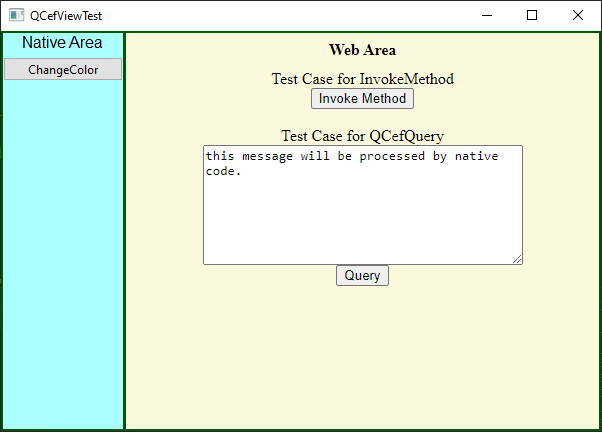
单击 Web 区域中的按钮以调用 C++ 代码